Tutorial2
New tutorial in progress..
Just leave it alone. --ReaperSWE 06:45, 29 September 2006 (CDT)
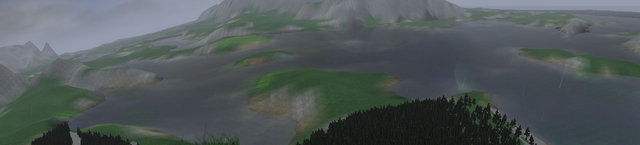
Contents
Creating an Account
The first thing you want to do is to create a valid account. To do this, go to the Wurmonline webpage and click Register. You will be asked for a Player name and an email adress. Please note that the playername can only contain Alphabetic characters and no spaces. All letters in the name but the first one will be in lowercase.
You will then recive an email to the email adress you supplied, in which there will be a completion link that will take you to the page where you choose your password and Challenge phrase. Once this step is complete, you may start the game by going back to the main webpage and clicking the 'Launch' image.
You must have the latest Java platform installed on your system to play Wurm Online. You may get Java here.