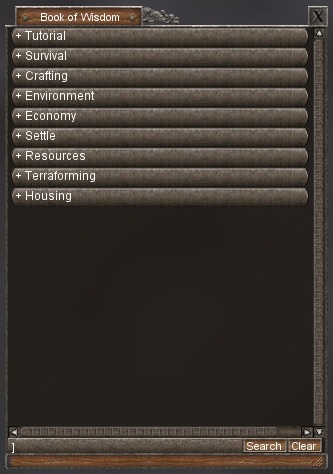Difference between revisions of "Book of Wisdom"
Jump to navigation
Jump to search
(Added article for the Book of Wisdom. I already have an image ready but am unable to upload.) |
m (Added image of window) |
||
| Line 1: | Line 1: | ||
| − | + | [[File: book-of-wisdom-window.jpg]] | |
| + | |||
The Book of Wisdom contains useful information pertaining to Wurm Online. It is available through the [[Notification]]s window. | The Book of Wisdom contains useful information pertaining to Wurm Online. It is available through the [[Notification]]s window. | ||
| − | |||
==Viewing== | ==Viewing== | ||
You can toggle this window by opening the menu, {{key|O}} by default, and clicking on '''Notifications''', and then clicking on the '''book icon''' at the bottom of the window. | You can toggle this window by opening the menu, {{key|O}} by default, and clicking on '''Notifications''', and then clicking on the '''book icon''' at the bottom of the window. | ||
Revision as of 05:44, 14 June 2015
The Book of Wisdom contains useful information pertaining to Wurm Online. It is available through the Notifications window.
Viewing
You can toggle this window by opening the menu, O by default, and clicking on Notifications, and then clicking on the book icon at the bottom of the window.
Usage
The main body of the window contains sections that may be expanded to show icons that link to specific information regarding Wurm Online. Clicking on any of these icon will open a new informational window.
The bottom of the window has a text box, search button, and clear button. You may filter the list of available articles by typing words into the text box and clicking search.
Right Click Options
- Lock window
- Locks the position of the window. You cannot move or re-size a locked window.