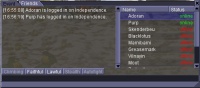Difference between revisions of "Friend"
m (Autumn Refresh '14: Copyedit) |
|||
| Line 1: | Line 1: | ||
[[CDB|Main]] / '''{{PAGENAME}}''' | [[CDB|Main]] / '''{{PAGENAME}}''' | ||
[[Image:Friends.jpg|right|thumb|200px|Friends List]] | [[Image:Friends.jpg|right|thumb|200px|Friends List]] | ||
| − | |||
| − | + | Aside from being a social action, adding friends provides additional controls over the management of some structures and vehicles, such as on [[house]] writs and [[boat]]s and also allows both parties to see log-in and log-off messages. | |
| − | To | + | To '''add''' another [[avatar]], or player as a friend, right click on their model and select '''Friend''' > '''Add'''. Once the recipient accepts the invite a friendship has been formed. It's also possible to add friends by typing "/addfriend playername" into the chat box. |
| − | + | ||
| − | + | To '''view''' a list of all friends, select the '''Friends''' tab from the event box. The friends tab displays a list of all friends, across all servers, and their current status. | |
| − | + | ||
| + | To '''remove''' a friend from the list simply right click on their name in the box on the right and select '''Options''' > '''Remove'''. Or alternatively enter into the chat box "/remove friendname". | ||
| + | |||
| + | Right clicking on the name also allows a private chat to be stated. | ||
| + | |||
| + | == Messages == | ||
| + | ; Unknown player ''playername'' | ||
| + | : That player does not exist. | ||
| + | ; You are already friends with ''playername'' | ||
| + | : You are already friends. | ||
| + | ; ''playername'' is not currently available, please try again later. | ||
| + | : Players must be online in order to receive an invite. | ||
| + | ; We will always be friends, you know too much. | ||
| + | : An ''addfriend'' [http://en.wikipedia.org/wiki/Easter_egg_(media) easter-egg] | ||
[[Category:Babel/F]] | [[Category:Babel/F]] | ||
[[Category:Misc]] | [[Category:Misc]] | ||
Revision as of 17:52, 16 October 2014
Main / Friend
Aside from being a social action, adding friends provides additional controls over the management of some structures and vehicles, such as on house writs and boats and also allows both parties to see log-in and log-off messages.
To add another avatar, or player as a friend, right click on their model and select Friend > Add. Once the recipient accepts the invite a friendship has been formed. It's also possible to add friends by typing "/addfriend playername" into the chat box.
To view a list of all friends, select the Friends tab from the event box. The friends tab displays a list of all friends, across all servers, and their current status.
To remove a friend from the list simply right click on their name in the box on the right and select Options > Remove. Or alternatively enter into the chat box "/remove friendname".
Right clicking on the name also allows a private chat to be stated.
Messages
- Unknown player playername
- That player does not exist.
- You are already friends with playername
- You are already friends.
- playername is not currently available, please try again later.
- Players must be online in order to receive an invite.
- We will always be friends, you know too much.
- An addfriend easter-egg