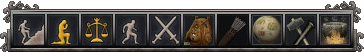Difference between revisions of "Quickbar"
Jump to navigation
Jump to search
(Small quickbar mode) |
m (added category) |
||
| Line 9: | Line 9: | ||
The quickbar can be shrunk to show only the [[Climbing]] icon by right-clicking and selecting '''Partially hide window'''. | The quickbar can be shrunk to show only the [[Climbing]] icon by right-clicking and selecting '''Partially hide window'''. | ||
| + | |||
| + | [[Category:Babel/Q]] | ||
Revision as of 17:23, 22 October 2013
The quickbar is a menu bar activable in the Options. It's subdivided in 5 icons:
- Climbing: Toggle climbing mode.
- Faithful: ignore or not religions limitations.
- Lawful: respect or not local laws
- Stealth: Attempt to be invisible.
- Auto-Fight: fight automatically.
The quickbar can be shrunk to show only the Climbing icon by right-clicking and selecting Partially hide window.