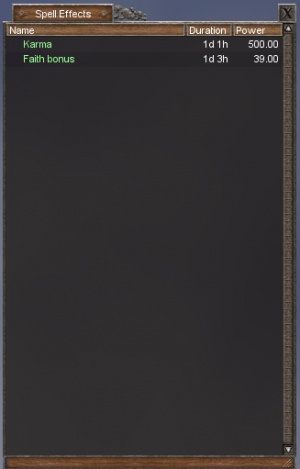Difference between revisions of "Spell effects"
Jump to navigation
Jump to search
m (added ", then HUD Settings ") |
|||
| (One intermediate revision by one other user not shown) | |||
| Line 1: | Line 1: | ||
| − | Accessed by going to the options menu and selecting Spell effects. For each effect, the Type, Influence, Duration, and Power will be shown. | + | [[CDB|Main]] / [[Interface]] / '''{{PAGENAME}}''' |
| + | |||
| + | [[Image:Spell-effects-window.jpg|right|thumb|300px|Spell effects]] | ||
| + | Accessed by going to the options menu, then HUD Settings and selecting Spell effects. For each effect, the Type, Influence, Duration, and Power will be shown. | ||
== Effects == | == Effects == | ||
| Line 12: | Line 15: | ||
[[Category:Babel/S]] | [[Category:Babel/S]] | ||
| + | [[Category:Interface]] | ||