Difference between revisions of "Tutorial2"
m |
m |
||
| Line 41: | Line 41: | ||
Next to the buttons are info displaying your Fighting mode, how hungry or thirsty you are, if you are fighting, hurting, etc.. | Next to the buttons are info displaying your Fighting mode, how hungry or thirsty you are, if you are fighting, hurting, etc.. | ||
| − | |||
| − | |||
=== Skills window === | === Skills window === | ||
The skills window is accessed by pressing '''F2'''. This will display all your skills and how good you are at it. More skills will be available as you uncover them. By pressing the plus, [+] you can expand the skill tree. | The skills window is accessed by pressing '''F2'''. This will display all your skills and how good you are at it. More skills will be available as you uncover them. By pressing the plus, [+] you can expand the skill tree. | ||
| Line 53: | Line 51: | ||
The inventory tree displays all items (including money if you have any), you have gathered. You will start with some basic low-quality items. | The inventory tree displays all items (including money if you have any), you have gathered. You will start with some basic low-quality items. | ||
| − | |||
| − | |||
=== Console window === | === Console window === | ||
The console is brought up by pressing the '''F1''' key. | The console is brought up by pressing the '''F1''' key. | ||
There is not much use of the console other than entering the ''toggle status'' command. | There is not much use of the console other than entering the ''toggle status'' command. | ||
| − | |||
| − | |||
=== Compass === | === Compass === | ||
If you have acquired a compass and put it in you inventory, the compass will be visible next to your stamina bar. | If you have acquired a compass and put it in you inventory, the compass will be visible next to your stamina bar. | ||
| − | '''[ [[Compass]] ]''' | + | '''[ [[Climbing]] | [[Faithful]] | [[Lawful]] | [[Inventory]] | [[Console]] | [[Compass]] ]''' |
= The first steps = | = The first steps = | ||
I assume you must be eager to get started, so here we go. | I assume you must be eager to get started, so here we go. | ||
| Line 100: | Line 94: | ||
*You are carring too much | *You are carring too much | ||
| − | |||
| − | |||
=== Hazards === | === Hazards === | ||
As mentioned above, exploring is not without risk. There are several hazards and creatures to look out for, some of them is mentioned below. | As mentioned above, exploring is not without risk. There are several hazards and creatures to look out for, some of them is mentioned below. | ||
| Line 111: | Line 103: | ||
*'''Steep hills''' - Steep hills and cliffs may give you minor foot wounds, but a long hill might just kill you. | *'''Steep hills''' - Steep hills and cliffs may give you minor foot wounds, but a long hill might just kill you. | ||
| + | |||
| + | '''[ [[Servermap]] | [[Newtown Map]] | [[Newtown Roadmap]] | [[Clay]] ]''' | ||
== Your first pice of art == | == Your first pice of art == | ||
Open up your inventory again and activate the shovel by doubleclicking it. Stand on a clay tile, rightclick, and choose dig. You should now start digging clay unless the tile is too steep. If all you get is dirt, drop the dirt by using the rightclick-dropdown menu and move to another clay tile.<br> | Open up your inventory again and activate the shovel by doubleclicking it. Stand on a clay tile, rightclick, and choose dig. You should now start digging clay unless the tile is too steep. If all you get is dirt, drop the dirt by using the rightclick-dropdown menu and move to another clay tile.<br> | ||
| Line 167: | Line 161: | ||
'''[ [[Healing Cover]] | [[Rags]] | [[Cotton]] ]''' | '''[ [[Healing Cover]] | [[Rags]] | [[Cotton]] ]''' | ||
| − | == Improving and | + | == Finishing, Improving and Repairing == |
Improving and Finishing items works pretty much the same way as creating them, except that you may need special tools or items for the job. To see what your ''unfinished clay bowl'' needs, examining it will tell you what it is.<br> | Improving and Finishing items works pretty much the same way as creating them, except that you may need special tools or items for the job. To see what your ''unfinished clay bowl'' needs, examining it will tell you what it is.<br> | ||
Your clay bowl will probably have to be molded with a wooden spatula or a clay shaper. You need to make the clay shaper or spatula from a wooden shaft, which you get by using a carving knife on a log. You should know how to do this by now.<br> | Your clay bowl will probably have to be molded with a wooden spatula or a clay shaper. You need to make the clay shaper or spatula from a wooden shaft, which you get by using a carving knife on a log. You should know how to do this by now.<br> | ||
*'''Finishing:''' Activate the required item and rightclick the unfinished bowl, if it's the correct item there will be an option that sais ''Mold'' or ''Water'' ,depending on the item, on the top of the menu. Keep an eye on the event log to see what it needs next. | *'''Finishing:''' Activate the required item and rightclick the unfinished bowl, if it's the correct item there will be an option that sais ''Mold'' or ''Water'' ,depending on the item, on the top of the menu. Keep an eye on the event log to see what it needs next. | ||
*'''Improving:''' Improving works the same way as finishing, except that the option is under the 'improve' submenu. | *'''Improving:''' Improving works the same way as finishing, except that the option is under the 'improve' submenu. | ||
| + | *'''Repairing:''' Repairing is done on the improvement submenu and will completly repair the item, but take in mind that repairing lowers the quality of the item. In most cases it's just a simple click, but some items and structures requires raw materials or heat to be repaired. It's important to keep your equipment in good shape as they take damage while you use them. An item is destroyed when it reaches 100 damage. | ||
| + | '''[ [[Shaft]] | [[Wooden spatula]] | [[Wooden clay shaper]] | [[Repairing]] ]''' | ||
= Trading = | = Trading = | ||
Rightclick a player or an NPC and choose ''Trade'' in the dropdown.If you find the trading proccess difficult to understand, then this section is for you.<br> | Rightclick a player or an NPC and choose ''Trade'' in the dropdown.If you find the trading proccess difficult to understand, then this section is for you.<br> | ||
| Line 187: | Line 183: | ||
=== Merchant NPC === | === Merchant NPC === | ||
Unlike the Trader NPC, the merchant will only accept money as your offer. | Unlike the Trader NPC, the merchant will only accept money as your offer. | ||
| + | |||
| + | '''[ [[Trader]] | [[Personal Merchant]] | [[Trader Jake]] ]''' | ||
| + | = Blacksmithing = | ||
| + | == Mining == | ||
| + | == Your first tools == | ||
Revision as of 13:49, 30 September 2006
New tutorial in progress..
Just leave it alone. --ReaperSWE 06:45, 29 September 2006 (CDT)
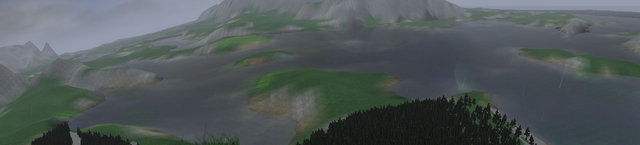
Welcome
This tutorial is supposed to help you get started if you are new, or just supply a quick refreshment if you've forgot how to play.
After each section, you will find links to related articles you may want to look at.
Creating an Account
The first thing you want to do is to create a valid account. To do this, go to the Wurmonline webpage and click Register. You will be asked for a Player name and an email adress. Please note that the playername can only contain Alphabetic characters and no spaces. All letters in the name but the first one will be in lowercase.
You will then recive an email to the email adress you supplied, in which there will be a completion link that will take you to the page where you choose your password and Challenge phrase. Once this step is complete, you may start the game by going back to the main webpage and clicking the 'Launch' image.
You must have the latest Java platform installed on your system to play Wurm Online. You may get Java here.
[ Common Solutions to wurm bugs (Beta) | Client Configuration ]
The Interface
When you start wurm for the first time you will be greeted with a Basic Gameplay message, scroll down and click send. The interface consists of 6 major components, only 2 are visible by default.
Statusbar

- Green: Stamina - Your stamina will decrease while doing fatiguing tasks and increase while resting.
- Red: Damage - Your wounds and health is displayed here. When the bar goes all red, you're dead.
- Blue: Water - How much water you have in your body. This controls how fast you regain your stamina.
- Brown: Food - How hungry you are. When this bar is full, so are you. Your hunger controls weither you can do hard work such as digging and chopping trees or not.
Hovering the mouse over any of these bars will give you more a percantage (%) level.
Chatbox and Eventlog
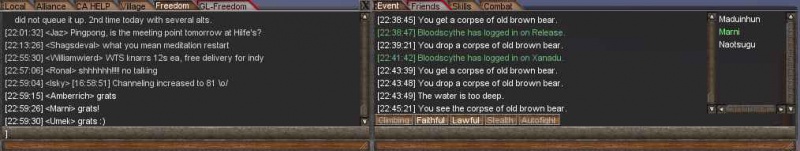
In the lower left is the chatbox, here you can communicate with other players and send special slash-commands (/help) to the eventlog. By clicking on the 'Jenn-Kellon' Kingdom tab, you can talk globally to all players on the same server. If the Jenn-Kellon chat tab is not available, you can type /shout <message> in the local channel to open the J-K channel.
In the lower right is the eventlog. All nearby and global events are listed here. There are three buttons in this window;
- Climbing allows you to climb on steep areas as long as you have enough stamina.
- Faithful controls weither or not you can go against the will of your god. (When you start, you are not aligned to any god.)
- Lawful controls weither or not you can go against the law of your current area.
Next to the buttons are info displaying your Fighting mode, how hungry or thirsty you are, if you are fighting, hurting, etc..
Skills window
The skills window is accessed by pressing F2. This will display all your skills and how good you are at it. More skills will be available as you uncover them. By pressing the plus, [+] you can expand the skill tree.
Hovering the mouse over any of the skills will display you a more detailed digit number.
Inventory window
Aah, the good stuff. Press F3 to bring your inventory window up. The body tree will display all the equipment you have equipped and all the wounds you have acquired.
The inventory tree displays all items (including money if you have any), you have gathered. You will start with some basic low-quality items.
Console window
The console is brought up by pressing the F1 key. There is not much use of the console other than entering the toggle status command.
Compass
If you have acquired a compass and put it in you inventory, the compass will be visible next to your stamina bar.
[ Climbing | Faithful | Lawful | Inventory | Console | Compass ]
The first steps
I assume you must be eager to get started, so here we go.

You move around with the W-A-S-D keys, alternativly the arrow keys. To look around, you hold the left mouse button and move the mouse. Your food and water bars has probably decreased a bit while you were reading this. If you look around, you should see two small buildings; one named New Town Trade Center and the other New Town Bistro and Welcome Center.
Go towards the door of the Bistro and it will auto-open for you. Inside is an NPC (Non-Playing-Character) named Chef Kesselman, interact with him by rightclicking him and click Ask for refreshment once the menu has loaded. This NPC will give you free food and water until you have played for longer than 24 real-life hours. You can check how long you have played by entering /time in the chatbox.
Gearing up
Before you leave the safety of the New Town deed (all land areas owned by someone is called a deed), you should gear up. To equip your items; Open the inventory and expand all trees, now click and drag the Wooden shield onto your Left arm. Put the Small axe in your right hand, and drag the Backpack to your torso. Your equipped shield will help block attacks, and you will use your axe to attack.
You are now ready to head out on your first Quest. (There are no quests in this game, you make them up yourself!)
Your first Quest is to find clay in order to make a Pottery bowl.
The Quest for clay
Take a look at the token outside the buildings, it has a sundial and a compass. Notice wich direction is South marked by an S and follow the road that goes to the south.
You should reach a lake down the hill, rightclick a tile that has water on it and select drink from the popup menu. Now continue along the shore. You can auto-walk by pressing X. Don't worry if you fall into the water, you know how to swim.
After having continued along the shore, you should eventually reach a small grassy cliff with some blueish, almost purple, tiles. You've found clay.
I hope you enjoyed the swim.
You probably spotted some creatures ontop of the shore, it is adviced you stay away until you have some decent skills and weapons. Be extra careful around bears and rats, as the can swim.
As you may have noticed, you walk at different speeds on different tiles, other things that may slow you down is:
- You left the climb button on
- You have no stamina and must rest
- You have got a wound and is hurting
- You are carring too much
Hazards
As mentioned above, exploring is not without risk. There are several hazards and creatures to look out for, some of them is mentioned below.
- Caves - The most common newbie killer is the caves with locked gates in the entrance, uncareful players might fall into the cave and never get out. The only option is to use the /suicide command.
- Pits - A bit less common, if lucky, you might just be able to climb out.
- Huge Spiders - Keep on a distance at all costs. Can be outrunned on paved roads.
- Bears and rats - Most creatures can't swim, so you are safe in the water... but these can.
- Thorn bushes - Walk through them and they'll tear you apart.
- Steep hills - Steep hills and cliffs may give you minor foot wounds, but a long hill might just kill you.
[ Servermap | Newtown Map | Newtown Roadmap | Clay ]
Your first pice of art
Open up your inventory again and activate the shovel by doubleclicking it. Stand on a clay tile, rightclick, and choose dig. You should now start digging clay unless the tile is too steep. If all you get is dirt, drop the dirt by using the rightclick-dropdown menu and move to another clay tile.
Once you've finished digging, the clay should be in your inventory. Open your body tree and activate your hand the same way as you activated the shovel, then rightclick the clay and choose Create > Containers > Clay bowl The percantage to the right tells you how large the chance of success is.
You may have to repeat the create step a few times until you succeed in creating a clay bowl. You may also want to create a clay jar to store water in. Don't mind the unfinished ones yet.
[ Digging | Clay Bowl | Clay Jar ]
Making a campfire
To make a fire, you need to find a tree. The best trees for fire is old Pine trees, as they have large amounts of wood. To see how old the tree is, rightclick the tile it's on and select Examine.
Activate your axe the same way as you activated your hand, and choose Cut down on the tree tile. It may take several cuts to cut down a tree, you can examine the tree to see how much damage it has. When it reaches 100, it falls.
With the axe active, rightclick the felled tree and chop it up into logs. (If the tree's weight was less than 25kg it would turn into a log instantly.) Rightclick the log and take it. Activate the carving knife and create a kindling.
Once you have a kindling, activate Steel and flint and use it on the kindling to create a campfire container. If this step fails, just make a new kindling from the remains of the log or some woodscrap.
Examine the campfire to see how much firewood is available. If it doesn't say The fire burns steadily... It's suggested you feed the fire with a log (or any other wooden item) by activating the wood and select Burn on the campfire dropdown.
Now, when you have your nice warm fire, rightclick it and select open, then drag your claybowl into the campfire container. It will take a great time for the clay bowl to harden into a pottery bowl, so make sure you keep the fire alive. You can continue with the next section while the clay hardens.
Some items such as clay or wood scrap can be combined to create a larger single item. To do this, activate one of the items and choose Combine in the dropdown on the other item of same type. You can combine up to 11 items at the same time by opening the pile tree and activating the last item in the pile, then combining it with the tree item you expanded ([-] Pile of wood scrap).
[ Felled Tree | Log | Kindling | Campfire | Pottery Bowl | Pottery jar ]
Feeding yourself
Finding food is relativly easy, however, you won't stay full for long on just berries and parsley.
You have 5 ways of getting food;
- Foraging and Botanizing by going Nature > Forage/Botanize on grass tile. This gives you seeds, berries, herbs, and even potatoes or corn. But, a grass tile can only be foraged and botanized once every 24 hours, don't be surprised if you don't find anything!
- Fishing on tiles with water by using a fishing rod. You can either make the rod yourself, or trade for one.
- Hunting and butchering killed animals for meat, pelts and other items.
- Farming sowed fields with various farming tools.
- Trading money or items for food.
Raw items won't feed you much unless you cook them. Cooking is done by heating ingredients and putting them in a pottery bowl, frying pan or a cauldron etc..
Put some ingredients in the pottery bowl you made earlier by dragging them onto the bowl, then examine the bowl to see what kind of food the mix will make. Once your satisfied, put the bowl back into the fire and wait. Again, this may take a long time depending on the quality, QL, of the items. When the food is ready, you'll see that the ingredients has turned into one.
Different ingredients in different containers makes different foods, such as meals in a frying pan, gulasch in a sauce pan, porridge, stew, soup. But some foods will only feed you so much before you stop eating them.
[ Guide To Cooking | Fishing | Fishing Rod | Farming ]
Treating wounds
You probably have gotten some wounds by now, don't worry, most of them heals by themselves.
To treat a wound, expand your body tree activate a Healing cover and Treat the wound using the dropdown menu.
To heal a more serious wound such as a severe or a bad one, you must to use Cloth rags or Cotton on the wound to Firstaid it or the wound might get worse and eventually kill you.
Creating a healing cover
Some foraged and botanized items has healing powers that may be used in alchemy to create healing covers. Healing covers will, as the name sais, help heal your wounds faster.
If you find some herbs of different types such as garlic or parsley, you may try to use it on an other herb. If the herbs can create a cover, you will see an Alchemy > submenu.
[ Healing Cover | Rags | Cotton ]
Finishing, Improving and Repairing
Improving and Finishing items works pretty much the same way as creating them, except that you may need special tools or items for the job. To see what your unfinished clay bowl needs, examining it will tell you what it is.
Your clay bowl will probably have to be molded with a wooden spatula or a clay shaper. You need to make the clay shaper or spatula from a wooden shaft, which you get by using a carving knife on a log. You should know how to do this by now.
- Finishing: Activate the required item and rightclick the unfinished bowl, if it's the correct item there will be an option that sais Mold or Water ,depending on the item, on the top of the menu. Keep an eye on the event log to see what it needs next.
- Improving: Improving works the same way as finishing, except that the option is under the 'improve' submenu.
- Repairing: Repairing is done on the improvement submenu and will completly repair the item, but take in mind that repairing lowers the quality of the item. In most cases it's just a simple click, but some items and structures requires raw materials or heat to be repaired. It's important to keep your equipment in good shape as they take damage while you use them. An item is destroyed when it reaches 100 damage.
[ Shaft | Wooden spatula | Wooden clay shaper | Repairing ]
Trading
Rightclick a player or an NPC and choose Trade in the dropdown.If you find the trading proccess difficult to understand, then this section is for you.
It has four components;
- Traders offer This is what the person/NPC has to offer you.
- Your offer This is what you offer the trader, drag stuff into it from your inventory.
- Your demand This is what you want from the trader, drag the stuff you want from the traders offer into your demand.
- Traders demand This is what the trader wants from you.
Trader NPCs such as Jake back in the trading center next to the new town bistro will both offer and demand items, while Merchant NPCs only sells items for money.
Trader NPC
Drag your things into your offer box and the Trader will take what he belives is valuable into his demand, if it is valuable enough, the Trader will put money in your demand box.
Drag things from the Traders offer into your demand and he will tell you in your event log how much monies he wants for the items. Drag your money (Or valuable items!) into your offer box and he will take them. If the trader accepts the trade, the Traders accept checkbox below its demand will be checked. You can then finish the trade by checking your accept checkbox below your demand.
Merchant NPC
Unlike the Trader NPC, the merchant will only accept money as your offer.
[ Trader | Personal Merchant | Trader Jake ]
